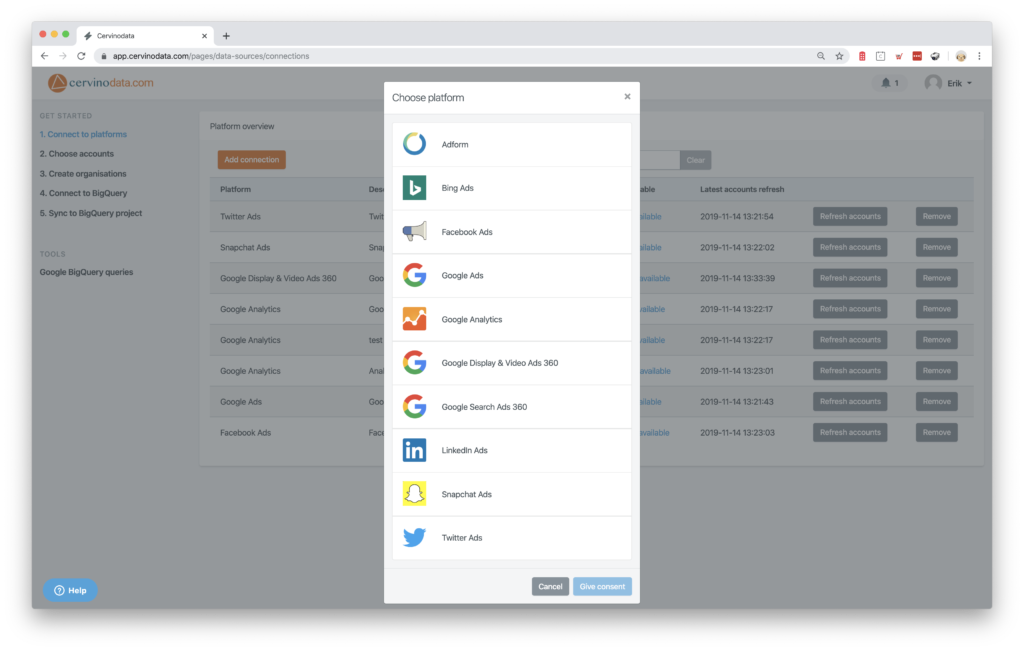Connect your data sources
Cervinodata offers simple click-and-go connections to your most important data sources.
Make your advertising performance data and Google Analytics data available for reporting in your dashboard platform or Business intelligence tool of choice. If you need a connection that is not in the list, feel free to let us know. Just send an e-mail to support@cervinodata.com
Data sources
Connect to the most popular data source and collect the historic data for easy and fast reporting across platforms and clients.

Facebook Ads

Instagram Ads
Twitter Ads

Bing Ads

LinkedIn Ads
TikTok Ads

Snapchat Ads

Pinterest Ads
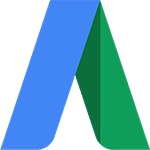
Google Ads
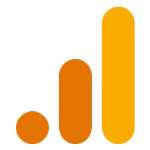
Google Analytics

Google Campaign Manager 360

Google Display & Video Ads 360

Google Search Ads 360
How to connect your data sources in Cervinodata
It is very easy to connect your data to Cervinodata. Simply give access to the specific platform, switch on the connected accounts and al historic an current data will automatically be collected.
Once the historic data is collected, Cervinodata keeps your data up-to-date up to multiple times per day (depending on your destination).
And should that not be enough, there is always the option to override the default settings by using Cervinodata's Manual Refresh options.
Cervinodata is free to use, just select our Free plan. Get started right away.